
REFLECTIVE BLOG
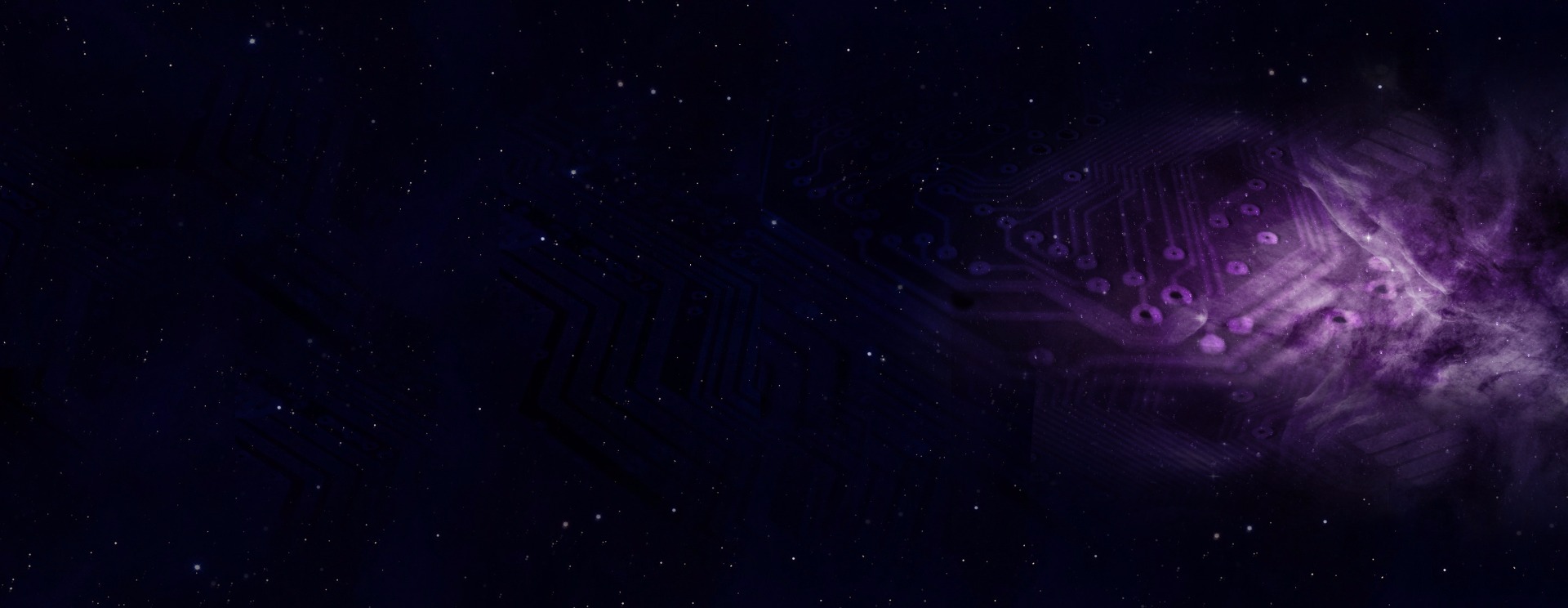
Project 1
Week 1: Introduction to the Media course, creating a website with webnode as well as an introduction to premier pro.
Week 2: We started our News report research and learned about sound and how it can affect your recording.
Week 3: We took photos of different and unique camera angles, we also continued with our research and learning more about how to use Premier pro.
Week 4: We covered all the pre-production stages and paperwork and uploaded a gallery of camera angles to our blogs (images are here below).
Week 5: We continue our Blogs and adding information to our reports as well as finding three news articles and showcasing what camera angles and techniques they use in the news report.
Week 6: This Week we used Adobe audition to edit audio files for a radio show sample and other audio files.
Week 7: We concentrated on finishing our news reports.
Week 8: ...
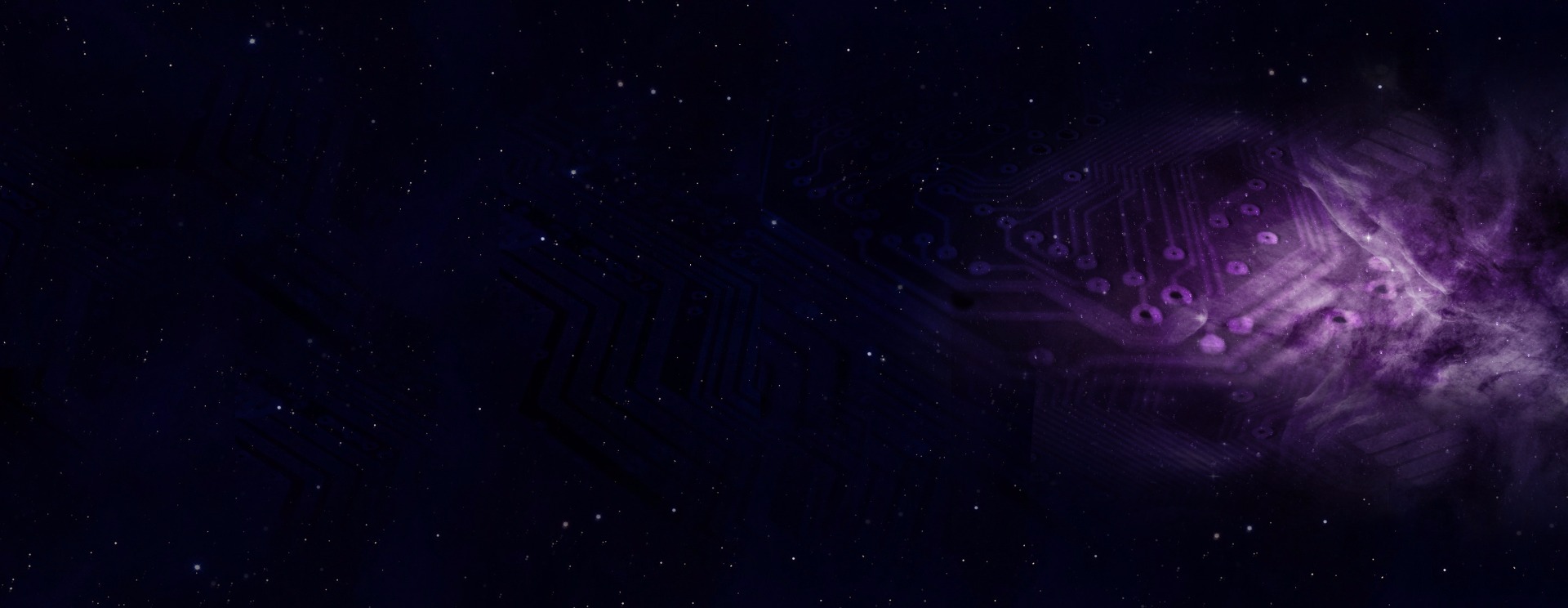
Below is a photo gallery that displays different camera angles.
The camera angles range from Wide shot, Dutch angle, over the shoulder and Extreme close up.

Reflection
on the 11/11/20 I used Adobe photoshop for the first time as an example of me using this software here is what we were tasked to create.

The software we used for this was adobe photoshop an image editing and drawing software used by professional artists to create art and images.
Pre-Planning
Here is all the Pre-Planning/Pre-Production work I have for this project.
First I created a Mind Map for my news report project in order to get a sense of what I'm looking for as well as what I need in order to create this news report.
Location Recess
Location of filming : Home, Bedroom, Desk area.
What was filmed : Audio recordings and desktop footage.
Any shots taken : no shots were taken at location.
Story board
Here is the story board that I used to create a rough idea on how my news report was going to play out.

Risk assessment
Script
After getting down my mind map and setting it all up I then proceeded to create a script for my news report after I found information that can be useful towards the project, most news reports have a feeling of being professional or robotic so I styled my script to be informative while feeling laid back and chill as people say so the report feels more like a discussion about something rather than feeling like your listening to a robot.
And then after recording my script and footage I then went to edit my Clips and audio files on premier pro but due to some technical issues at the time I could not use premier pro fully so I used an alternative editing software to use instead, that being an editing software I had been using for over a year that being Movavi Video Editor.
It was a literal nightmare to complete but I managed to fully edit and render the video using my backup editing software.
Note: there is no story board as the clips and audio are all just visualizations of what is being said on the script that I had just to clear things up.